Earlier this week,
we reported that Facebook had quietly activated a nifty new feature: smart friend lists that use algorithms to generate a handful of lists of your friends, coworkers, acquaintances, and people who live near you. Now Facebook is publicly announcing smart friend lists, and it has some additional details.
Friend Lists, of course, have been available on Facebook for years now. But most people never bother with them because they’re a total pain — scrolling through hundreds upon hundreds of friends to compile lists is just a chore without much immediate reward. But Facebook thinks this new feature will change that, at least for some users.
The feature, which I’ve been briefed on but haven’t gotten a chance to test out myself, works much as you’d expect. First, Facebook will generate a handful of lists automatically — one for your coworkers, one for people you attended school with, and one for friends who live within the same city as you. That’s a good start, and it’s also easy to make lists of your own. Facebook says that if you create a new list and add a few friends, the site will automatically suggest additional friends that it believes belong in the same list.
Finally, there’s one list, adorned with a star, that highlights your very best friends. Facebook won’t automatically suggest anyone for this list — the company thinks users will only want to include five or ten people, and that it’s best to leave it to users to choose them. And the list has a special property: every time someone on this list of close friends makes an update or posts a photo, you’ll see it in your feed no matter how small a change it is, and you’ll (optionally) get a notification about it (notifications are those alerts marked with a red badge at the top of the screen).
And there’s a new list called Acquaintances that also has special properties, but in reverse: add someone to it, and only the most important status changes (marriages, new jobs, etc.) will appear in your News Feed; you’ll ignore their day to day posts.
Once you’ve created your new friend lists, you’ll be able to use them the same way you’ve always been able to: namely, you can selectively share content with certain groups, and you can change permissions on your profile visibility for each list.
Today’s launch will doubtless draw some comparisons to Google+, which has a strong emphasis on sorting your friends into Circles, which are analogous to Facebook’s friend lists. But despite that emphasis, Facebook has actually beaten Google+ to the punch on recommending who you put into these groups — Google+ is great at surfacing people you might be interested in following, but it doesn’t yet do much to help you sort them.

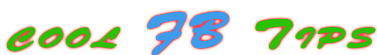






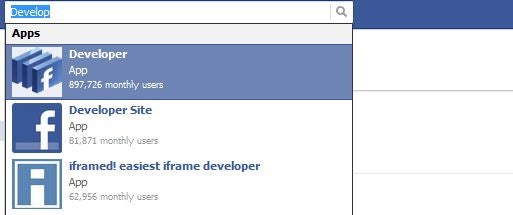
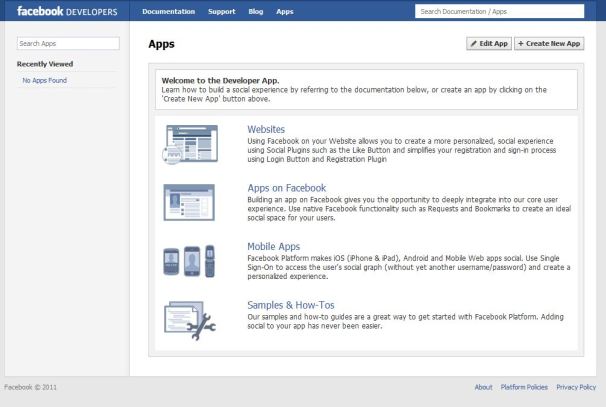
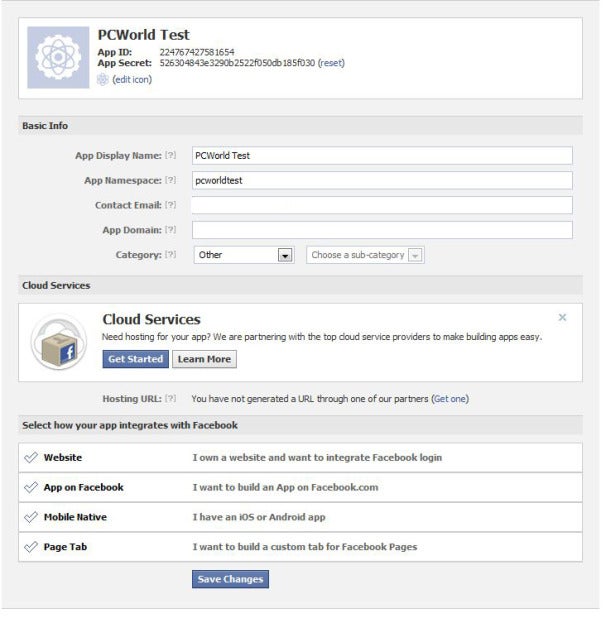
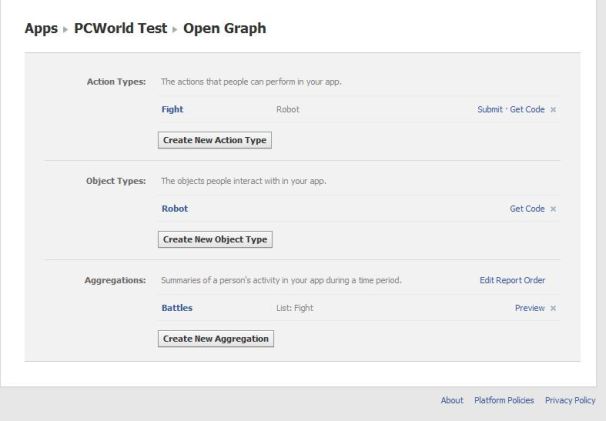
 The image above clearly shows the implications if you use social media platforms the wrong way. Of course, when you have a Facebook account it’s your personal account. However, it depends how you are using it. Are you using it to simply connect with your friends and family or are you using it to connect with professionals? Before you go ahead and utilize the power of free speech on Facebook or any other social media platforms make sure you watch what you are saying. Social media has given us tremendous amount of power in terms of job search but it has also made everything we do much more vulnerable. The saying “choose your words carefully” might be true now than ever before.
The image above clearly shows the implications if you use social media platforms the wrong way. Of course, when you have a Facebook account it’s your personal account. However, it depends how you are using it. Are you using it to simply connect with your friends and family or are you using it to connect with professionals? Before you go ahead and utilize the power of free speech on Facebook or any other social media platforms make sure you watch what you are saying. Social media has given us tremendous amount of power in terms of job search but it has also made everything we do much more vulnerable. The saying “choose your words carefully” might be true now than ever before.

 Those mourning the impending loss of the discussion tab
Those mourning the impending loss of the discussion tab



