Here’s a small little trick in Facebook that allows you to create a
grid view or photo collage out of your friends list. This is how I do
it:
Photos of all your friends will be displayed, each in 50×50 pixels forming a grid view. Have fun.
Update: It no longer works on new interface of Facebook
- Click on Friends tab.
- Proceed to More tab.
- From "Choose an option" dropdown, choose any of the dashes "—"
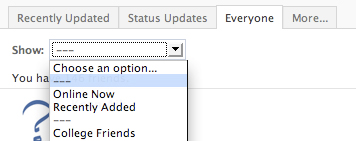
Photos of all your friends will be displayed, each in 50×50 pixels forming a grid view. Have fun.
Update: It no longer works on new interface of Facebook





0 comments:
Post a Comment