Adjust Your Privacy Settings
One of the many questions I’m asked frequently is, “How do I know what is public and what is just between me and the person I’m talking to on Facebook?” The short answer is simple: the *only* communication that is private between you and another person is email. Otherwise, all your own wall posts, posts on friends’ walls, comments, likes, photos, videos, links, activity on Groups and Pages and likes on external sites are visible to friends, friends of friends or everyone, depending on your privacy settings.
Facebook has received much criticism for their seeming lack of care about privacy. Yet, mostly, this pushback has been things like the Beacon fiasco and, more recently, the Instant Personalization feature. The fact is, Facebook offers extremely granular privacy settings so for every piece of content you publish, you can control who sees it and who doesn’t. That’s where the complexity—and confusion—arise, as the New York Times wrote about!
The best way to set your privacy settings is to go for the Custom option:
Click Customize Settings (#2 above) and for each section on the next page, choose whether you want Everyone, Friends of Friends, Friends Only or a Custom setting:
I recommend using a custom setting for “Posts by Me.” That way, your default for any content you publish can be viewable by Friends of Friends except certain lists. You can override the default at any time on the Publisher.


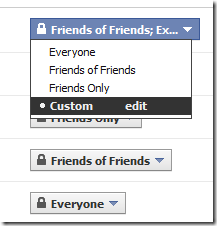
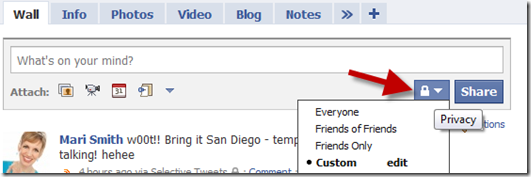




0 comments:
Post a Comment