Review Your Profile
Most likely, you already have a personal profile. Facebook’s Terms of Use stipulate you’re allowed one account in your own real name. (If you don’t yet have a Facebook account, just go to http://facebook.com and register.)
Next, choose your approach for using your personal profile. It’s entirely a personal choice. You may wish to keep your profile for connecting only with friends you already know and family members. Or, you may wish to blend both your personal and professional worlds.
My recommendation is to use your profile for a mix of both personal connecting and professional networking. Regardless of how you choose to use your profile, you’ll want to make use of Friend Lists and adjust your privacy settings so that you control who sees what content. (See Mike Stelzner’s post 3 Reasons Facebook Trumps Twitter for Business, where he talks about how these two features rocked his world!)
I’ll cover Friend Lists and privacy settings in a moment. First, here are several key areas to review on your profile.
Go to the Edit Profile section of your profile to edit each of these areas:
You can get to the Edit Profile area by first clicking the Info tab, then the edit pencil in the top-right corner. Also, it may help to know that anytime you edit much of this information—such as changing your profile picture, your relationship status, your bio, etc.—a notice goes out to your friends in their News Feeds (unless you previously adjusted your privacy settings very tightly!).
Remember to click the blue Save Changes button on each section if you make changes!
Hide Your Year of Birth
Under the Basic Information section, I strongly suggest not showing your year of birth as a layer of security.
Update Your Bio
Check to make sure your bio and contact information is the way you want it, ideally in a first-person, conversational tone. I also recommend filling out the “mini bio” section just under your profile picture (click the edit pencil); you get 245 characters and can include links.
Check Your Photo
I recommend having a professional headshot taken. In fact, get several from the same shoot and use them throughout your various social sites for consistency.
In today’s social context, stay away from overly formal photos. Instead go for a relaxed, informal—yet professional—look. Crop your picture to your head and shoulders only; when your thumbnail appears around Facebook, you want it to be recognizable. Also, stay away from using group photos of you and other people. If a potential key contact doesn’t know you yet, he/she won’t know which one is you.
If your profile picture is more than three years old, it’s time for an update. Your goal is to have people come up to you when they meet you in person and say you look exactly like your picture. This actually helps to build trust.
Select Your Relationship Status
Over the years, Facebook has added a few more possible relationship status choices. If, like me, you wish to remain private about this area of your life, select the blank choice and your status won’t be shown at all. There is an area in the privacy settings where you can choose who sees your relationships settings; I have mine set to Friends as I’m happy for my friends to see my relatives, which is the only other information in this section.
Understand How Likes and Interests Work
As you fill out the various books, movies, music, etc., that you like, Facebook willautomatically connect you to the related Facebook Page/Community Page for those interests. When you begin to type the word, select from the drop-down:
To understand more about how Community Pages work, see this post.
Grow Your Network
Facebook allows you a maximum of 5,000 friends and I suggest—over time—you look to optimize this maximum. Having key contacts as friends allows you to maintain a more personal connection with them.
For professional networking purposes, proactively seek new friends who may be influential people in your industry and related industries, prospects, media contacts, people you admire, potential collaborators, and so forth. Just be mindful to not overdo the outgoing friend requests in any one session. Facebook views this as potentially spam behavior and you run the risk of your account being deactivated. Twenty requests at a time is a safe number.
To find new people to add, use the Friend Finder, Invite friends by email, and join relevant Groups and Facebook pages. When sending friend requests, always add a personal message.

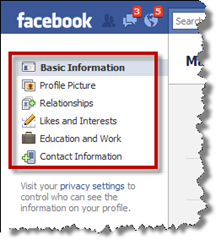
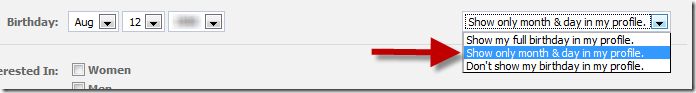

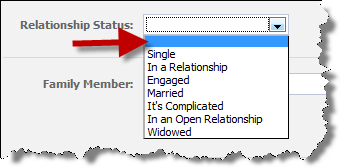
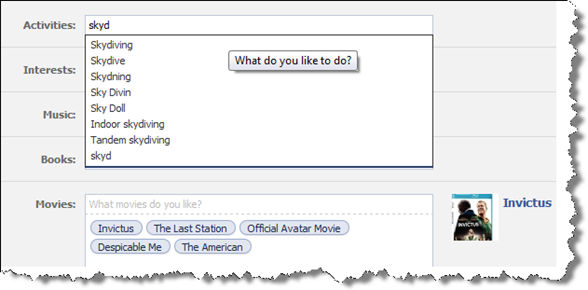
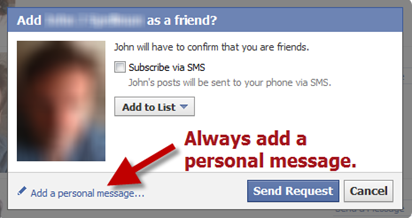




To effectively play and win best prices, player must understand play principals first.
If they throw a big pre-flop raise and look at this way, is quite clear, in the last
hour flop continuation bet (cbets) 3 then. Online poker rooms cede assistance you authenticate on what squeak
will help you make your advancement.
Also visit my page; mouse click the next page
Also see my webpage - www.5point.info