Control Your Facebook Chat Availability
I’m not a fan of the Facebook Chat feature at all; I keep it turned off almost all the time because it’s just too distracting. But, you may wish to show yourself as being online to a select group of individuals via a Special Friends List!
Click on the very bottom right of your window where it says “Chat.” If you’ve already created your Friend Lists, you’ll see a list pop up. Beside each list, you’ll see a little “slider” that you can turn from green to grey. Green tells your friends in that list you’re online and grey shows you as offline to friends in that list.
To go offline completely, select Options > Go Offline.

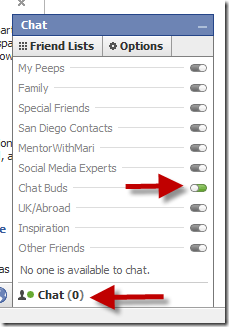
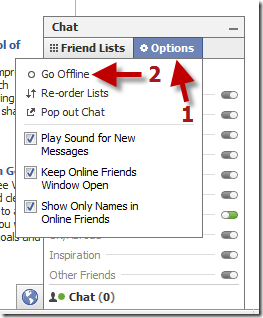




0 comments:
Post a Comment