Make Friend Lists
Friend Lists on Facebook allow you to do three things:
- Control which of your friends see what content you publish (see Step 3 on privacy).
- Filter your News Feed stories.
- Control who can see that you’re available on Facebook Chat.
First, you’ll need to make at least one Friend List. Go to Account > Edit Friends:
Then click Create New List:
A pop-up box appears with all of your friends, so give your list a name and select the friends you wish to add. You can have up to 100 lists, with up to 1,000 friends in each list. Friends can be in multiple lists. Nobody knows which list of yours they might be on; this is for your own private use.
NOTE: You can also add Facebook Pages to Friend Lists, which I highly recommend for ease of reading your News Feed!
Suggested Friend Lists might be: Family, Buddies, Colleagues, Clients, Students, Key Contacts, Favorite Facebook Pages, and so on. One of my favorite lists I call Social Media Experts and I source much of my news from this stream.

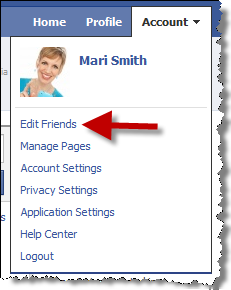
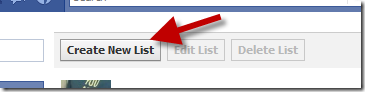




0 comments:
Post a Comment